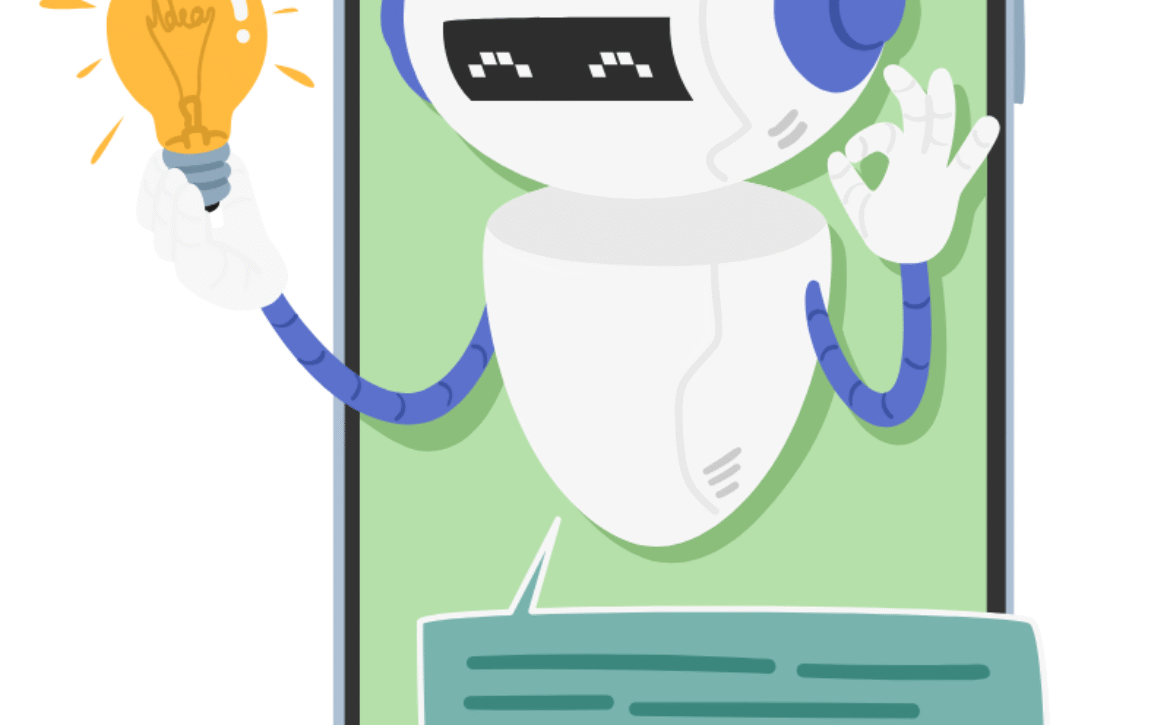AI-Generated Content: How to Keep It SEO-Compliant
Table of Contents

Introduction
AI-generated content for SEO is revolutionizing how businesses produce online material, but it comes with its own set of risks and rewards. To make the most of artificial intelligence in writing, it’s essential to stay within established search engine optimization (SEO) guidelines. Failing to comply could lead to penalties or lower visibility in SERPs.
In this post, we’ll explore how you can use AI-generated content for SEO successfully without violating search quality standards.
Why AI-Generated Content Matters
AI can speed up content creation, boost consistency, and make bulk writing efficient. However, not all AI-generated content for SEO is valued equally by search engines. Low-quality or thin content may be flagged, especially if it’s unedited or over-automated.
Not all AI tools are created equal either. Whether using ChatGPT, Jasper, or Writesonic, the content still requires human oversight. Google’s algorithms favor value-rich answers that demonstrate Experience, Expertise, Authority, and Trustworthiness (E-E-A-T).
If you rely solely on AI without refining the output, your rankings could suffer despite good keyword strategies.
SEO Guidelines for AI-Written Text
To make AI-generated content for SEO effective, align with these best practices:
- Avoid keyword stuffing: Even though we aim for a 3% key phrase density, make it sound natural.
- Use structured formats: Meta tags, H1, H2s, bullet lists, and short paragraphs make content skimmable and reader‑friendly.
- Check originality: Tools like Copyscape or Grammarly help avoid plagiarism or excessive duplication.
- Readability matters: AI often generates complex sentences. Break them down to improve readability for humans and bots alike.
Also, ensure that your AI-written content provides value and relevancy rather than just meeting word counts.
Crafting Content with SEO Tools
Compliance begins when content is planned. Employ SEO tools like Surfer SEO, Yoast, or Frase.io, and make sure AI-generated content for SEO includes:
– Proper use of H1 and H2 tags
– Meta descriptions limited to 145 characters
– Optimized slugs
– Strategic internal links
Tools also allow you to measure keyword density, passive voice, and readability score—all of which contribute to better search engine rankings.
Avoiding Duplicate and Spammy Text
Quality is central. AI-generated content for SEO must be fresh, relevant, and readable. To stay compliant:
– Avoid repeating the same phrases or paragraphs across multiple blog posts.
– Never use AI to spin existing content—it’s risky, unethical, and ineffective.
– Reduce redundancy—each section should offer new insight or support earlier points.
When AI is used improperly, it may generate filler content that adds no value. That’s when penalties kick in.
Human Touch: Editing AI Content
Even the best tools make mistakes. Human editing will elevate AI-generated content for SEO.
What to do:
– Rephrase unnatural sentences.
– Reorder sentences for better flow.
– Add personality, insights, or quotes relevant to your niche.
– Ensure tone consistency across your content strategy.
An AI model doesn’t fully understand your brand voice or the emotional tone required for audience engagement. The human touch is what brings AI content to life.
Compliance with Google’s Policies
AI-generated content for SEO must align with Google’s rules—especially around spam. Google’s spam policy specifically addresses manipulated or mass-produced content.
To comply:
– Focus on value and authenticity over quantity.
– Ensure proper attribution if using AI for citations or data referencing.
– Leverage third‑party analytics platforms—such as Google Search Console Insights—to evaluate how effective and valuable your content is.
– Use content from reputable, trustworthy sources—and write headlines that clearly describe what the reader will find, avoiding sensationalism or exaggerated claims.
By sticking to Google’s updated webmaster and spam policies, you reduce risk and future-proof your efforts.
Tracking SEO Performance
You can’t improve what you don’t measure. Track the success of AI-generated content for SEO with tools like:
– Google Analytics and Google Search Console for traffic insights.
– SEMrush and Ahrefs for keyword ranking performance.
– Hotjar for page engagement and behavior tracking.
Benefits of regular audits:
– Identify what content works best
– Retarget declining pages with fresh updates
– Replace or improve underperforming AI content quickly
Maintaining a content calendar and reviewing monthly performance can cement your success.
Conclusion & Call to Action
When done correctly, AI-generated content for SEO is a powerful tool to drive traffic, rankings, and revenue—but only if you follow the rules. Blend technical optimization with human creativity. Always use ethical practices and content that serves users first.
👉 Ready to transform your SEO strategy? Use our AI-assisted tools and get a customized content plan today. Drop an email for a free consultation and audit.
FAQs
1. Is AI-generated content allowed by Google?
Answer: Yes, but only if it aligns with Google's Helpful Content and Spam policies. Quality and context matter most.
2. Can I rank high using only AI-generated content?
Answer: You can, but only with thorough editing and optimization. Raw AI text is usually not good enough alone.
3. How much of the content should be generated by AI?
Answer: There’s no set rule, but keep it under 50% if possible. Use AI for drafts, then edit manually.
4. Which tool is best suited for creating SEO‑friendly AI‑generated content?
Answer: Tools like Jasper, ChatGPT, and Frase do well—but success also depends on how you use them and what SEO rules you follow.
✅ Remember: Effective use of AI-generated content for SEO requires a balance of automation and human insight. A well-crafted strategy yields superior outcomes.